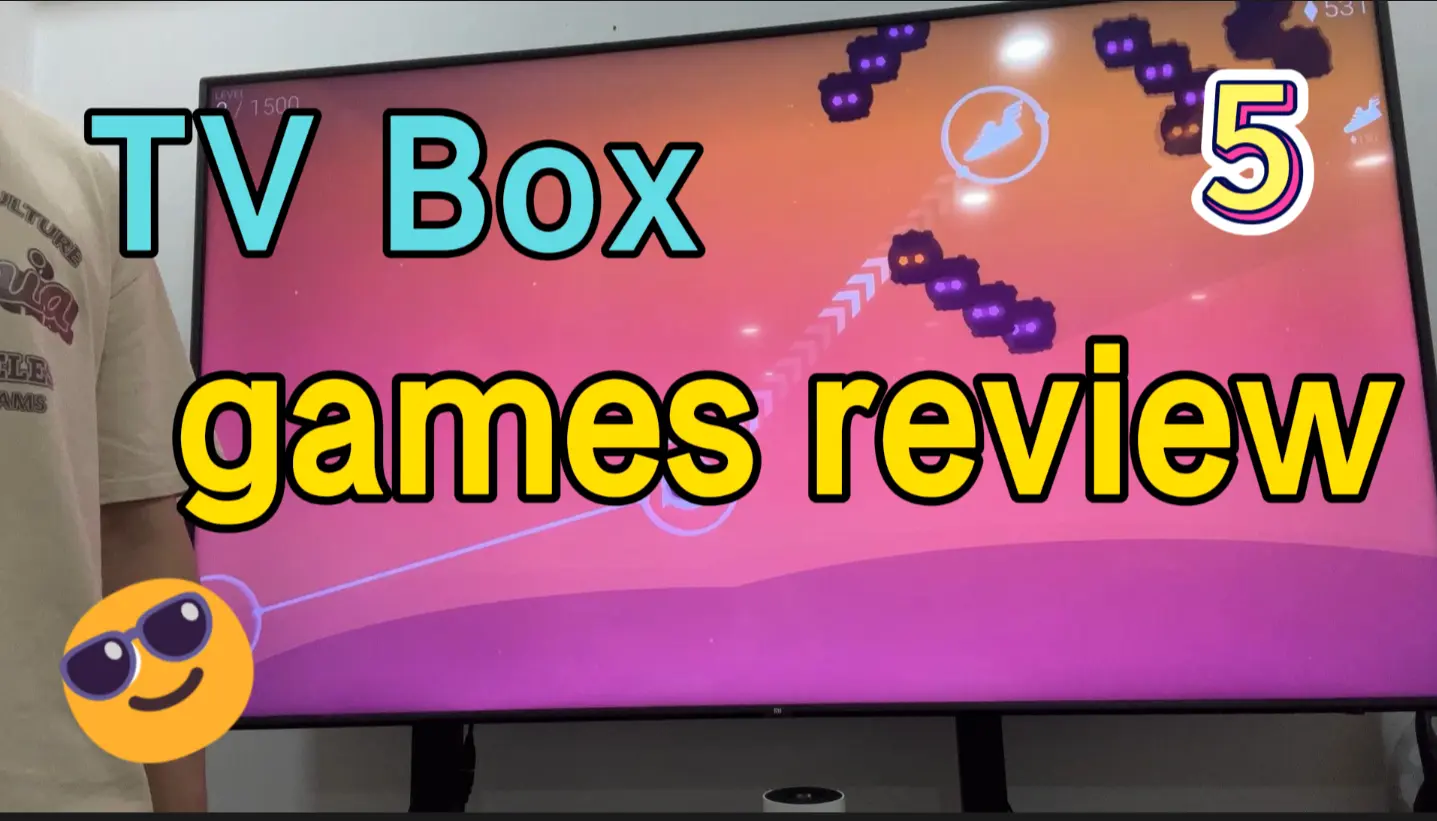How to Setup a Home Theater System Using a TV Box–Complete 2024 Guide

What does the “Smart Home Theater” in the title refer to? The “theater” means an excellent viewing experience, while the “smart” means an intellectual integration with peripherals. A tiny but powerful TV box enhances these two aspects that critically influence the viewing experience markedly. In this article, I will show you a sketch of how and why the TV box can accomplish this progress.
High Resolution
Display resolution refers to the number of pixels (individual dots of color) that compose an image on your screen. It is usually expressed as Width × Height (e.g., 1920 × 1080, totaling 2 million pixels). The resolution impacts viewing experience in two aspects—the visual clarity and Immersion.
Resolution determines pixel density (PPI). For the same-sized screen, a higher PPI means smaller pixels that can achieve finer detail rendering. Regarding the average size of televisions, 55’’, 1080P resolution has only 40 PPI, leaving text fuzzy at or more than 1m, while 4K resolution makes text sharp enough at 2m. However, Magicsee’s boxes can output 8K resolution, offering images four times clearer than 1080P.
Human peripheral vision detects motion, and central vision captures detail. Higher resolutions enable: 1. Larger screens without quality loss, expanding Fov. 2. Smoother gradients, eliminating “color banding” in shadows or skies.
To acquire a theater-level viewing experience, it is recommended to play 4K on a television whose size is between 55'' and 65'', and to play 8K on a television larger than 75''.
Magicsee’s boxes are equipped with the latest chip and can code and decode 8K resolution without problem, ensuring consumers’ visual clarity and immersion.

Vast Content Library
The Android TV box is characterized by its openness. Customers can access various content from the Internet and subscribe freely to influencers and programs. As I mentioned above, the TV box can play high-resolution streams, which consequently puts enormous stress on the bandwidth. But don’t worry, Magicsee has been aware of it, and is almost the first manufacturer to apply Wi-Fi 6. The higher-quality Wi-Fi module ensures the box’s connectivity and speed, letting users watch videos on the Internet without annoying latency.
Imagine walking into a cinema where you want to spend a cozy afternoon, but the film is not that interesting. That is really disappointing since you have paid for a boring movie and cannot get a refund. While the TV box offers you complete freedom to choose whatever you like and even to pause the play and save your progress whenever you need.

Connect to NAS: Drive Your Resources with no Latency.
Though the box’s Wi-Fi module is powerful enough to receive 8K streams from the Internet, network conditions vary in different places and environments. Also, some users require playing videos offline. In these cases, a large storage device is unique. Let alone the basic usage of the storage devices, such as plugging a USB disk or an HD disk into the TV box’s USB interface, Magicsee’s box can cooperate organically with the NAS (Network Attached Storage).
With a NAS, users can manage films, music, videos, etc., effortlessly searching and sorting them. Usually, an unsightly and long USB cable is redundant to connect to the NAS, for the NAS is often connected to the LAN (Local Area Network) that achieves a marked speed and almost zero latency. NAS can offer various services and an easy-to-use operation UI, and all users have to do is find a device to use or call the services. A TV box is much more convenient than a computer or a laptop.
The TV box can play videos from a NAS through various protocols, like FTP and RTSP. Users do not need to spend time learning those protocols since many applications on the store contain a concise UI.
Voice Assistant: Serves You as a Considerate Steward
High resolution brings cinematic visual clarity and a profound sense of immersion, transporting viewers into the heart of the narrative. The Android TV OS ensures seamless cross-device interconnection, weaving smartphones, smart speakers, and IoT ecosystems into a unified tapestry of digital living. Meanwhile, the integrated Voice Assistant serves as your considerate steward—learning preferences to curate content, controlling smart home devices with natural language, and anticipating needs through proactive alerts about traffic, weather, and calendar events.